Choosing between “Wix vs Squarespace vs WordPress” can be challenging with each offering distinct features. This blog post will help you decide which platform is best for you by comparing their ease of use, design options, E-commerce tools, and more. Whether you’re setting up a business, starting a blog, or showcasing a portfolio, understanding the pros and cons of Wix, Squarespace, and WordPress is key to building your ideal website.
Table of Contents
Platform Overview
In the comparison of “Wix vs Squarespace vs WordPress,” understanding the basic overview of each platform is essential to grasp their core functionalities and ideal user base.
Wix: Wix is a cloud-based web development platform known for its user-friendly drag-and-drop interface. It caters primarily to users with little to no technical background in web development, offering a wide range of customizable templates and design flexibility. Wix provides an all-in-one solution, including hosting and domain services, making it a popular choice for small businesses, freelancers, and personal websites. Its visually intuitive design editor allows for easy creation of professional-looking websites.
Squarespace: Squarespace is another all-in-one website building platform, renowned for its sleek and sophisticated design templates. It appeals to creatives, small business owners, and individuals looking for a balance of ease of use and elegant, modern website designs. Squarespace offers robust e-commerce tools, making it a strong option for online stores. The platform stands out for its strong emphasis on design and aesthetics, combined with user-friendly website management features.
WordPress: WordPress is a highly versatile open-source content management system (CMS). It comes in two variations: WordPress.com, a hosted solution with various plan options, and WordPress.org, a self-hosted version that offers more control and customization. WordPress is known for its extensive plugin architecture and template system, making it highly customizable. It caters to a wide range of users, from bloggers and small businesses to large corporations and news sites. WordPress requires a steeper learning curve but offers unparalleled flexibility and scalability.
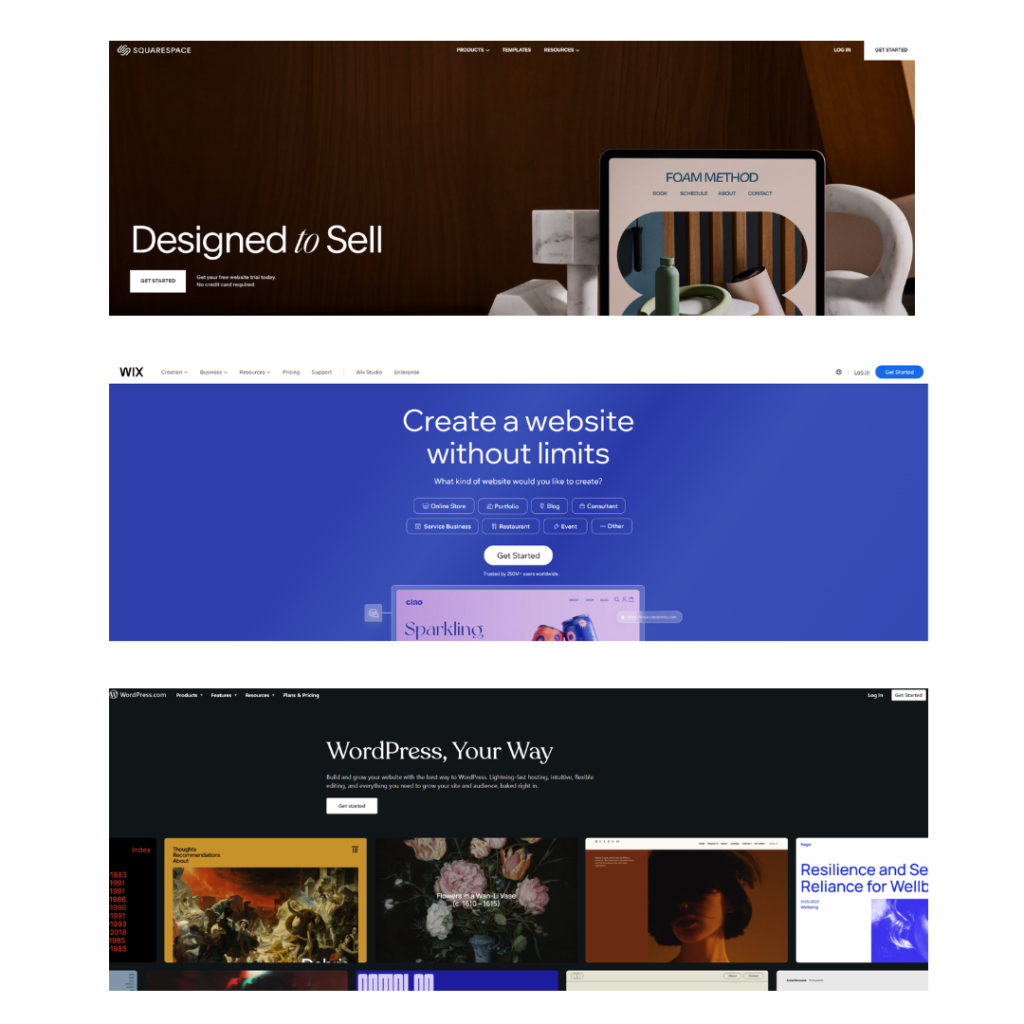
In summary, while Wix, Squarespace, and WordPress serve the common purpose of website creation and management, they each have unique features and cater to different user needs. Wix and Squarespace are more user-friendly and design-oriented, ideal for users seeking simplicity and elegance, whereas WordPress offers more advanced customization and flexibility, suited for users with specific functional requirements or technical expertise.
Ease of Use
Understanding the ease of use in the “Wix vs Squarespace vs WordPress” comparison is crucial for users to determine which platform best suits their skill level and the amount of effort they’re willing to invest in website creation and maintenance.
Wix: Wix is highly recognized for its user-friendly interface, particularly appealing to those with limited technical skills. The platform offers a true drag-and-drop editor, allowing users to easily add and position elements on their web pages. Wix’s straightforward approach to website design, coupled with its extensive range of templates, makes the process of building a website relatively simple and intuitive, even for complete beginners.
Squarespace: Squarespace is also known for its ease of use, although it offers a slightly different approach compared to Wix. The platform provides a clean, streamlined interface with a focus on design and aesthetics. While Squarespace’s editor is less flexible than Wix’s drag-and-drop functionality, it offers structured and beautifully designed templates that can be easily customized with pre-defined styles and settings. This makes Squarespace an excellent choice for users who value simplicity alongside elegant design.
WordPress: WordPress offers a different experience in terms of ease of use. The platform is more complex and offers a steeper learning curve, especially for those unfamiliar with website development. WordPress is highly customizable, but this flexibility comes with the need for more hands-on management, which might involve dealing with hosting, plugins, and themes. The recent introduction of the Gutenberg editor has made WordPress more user-friendly, offering a block-based editor, but it still requires more time and effort to master compared to Wix and Squarespace.
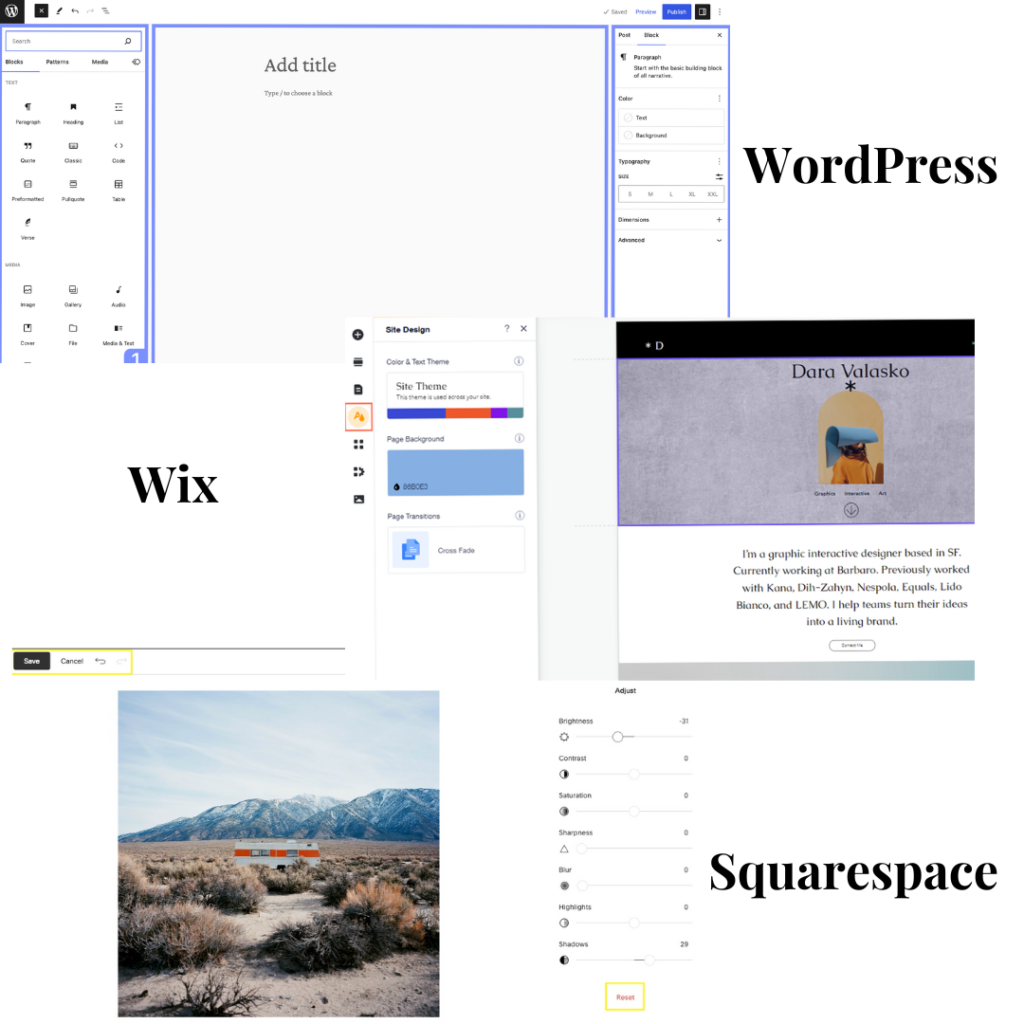
In summary, Wix and Squarespace stand out for their user-friendly interfaces, making them ideal for beginners or those who prefer a more guided website building experience. WordPress, while offering extensive customization options, is better suited for users who have some technical knowledge or are willing to invest time in learning the platform.
Design Flexibility and Customization
In the context of “Wix vs Squarespace vs WordPress,” design flexibility and customization are pivotal factors that can significantly influence a user’s choice, depending on their specific design needs and technical expertise.
Wix: Wix offers a high level of design flexibility with its intuitive drag-and-drop editor. Users have the freedom to place elements anywhere on the page, offering a great degree of customization. Wix’s wide range of templates provides a solid starting point for various website styles. However, once a template is chosen, users cannot switch to a different template without redesigning their site. The ability to tweak and adjust elements freely makes Wix an attractive option for users who want creative control without needing deep technical knowledge.
Squarespace: Squarespace is renowned for its sleek, professionally designed templates, which are especially appealing for users looking for aesthetically pleasing designs. While Squarespace offers less freedom in element placement compared to Wix, it provides ample customization options within the structure of its templates. Users can modify designs through the platform’s style editor, adjusting fonts, colors, and layouts to match their branding. Squarespace’s focus on cohesive, high-quality design makes it ideal for users who value a balance between simplicity and customization.
WordPress: WordPress offers unparalleled customization and flexibility, particularly with its vast array of themes and plugins. Users can choose from thousands of free and premium themes, each with its own set of customization options. For those with coding knowledge, WordPress allows for complete control over the website’s appearance and functionality. This extensive customization capability makes WordPress the most flexible option among the three, but it also requires a higher level of technical skill or willingness to learn.
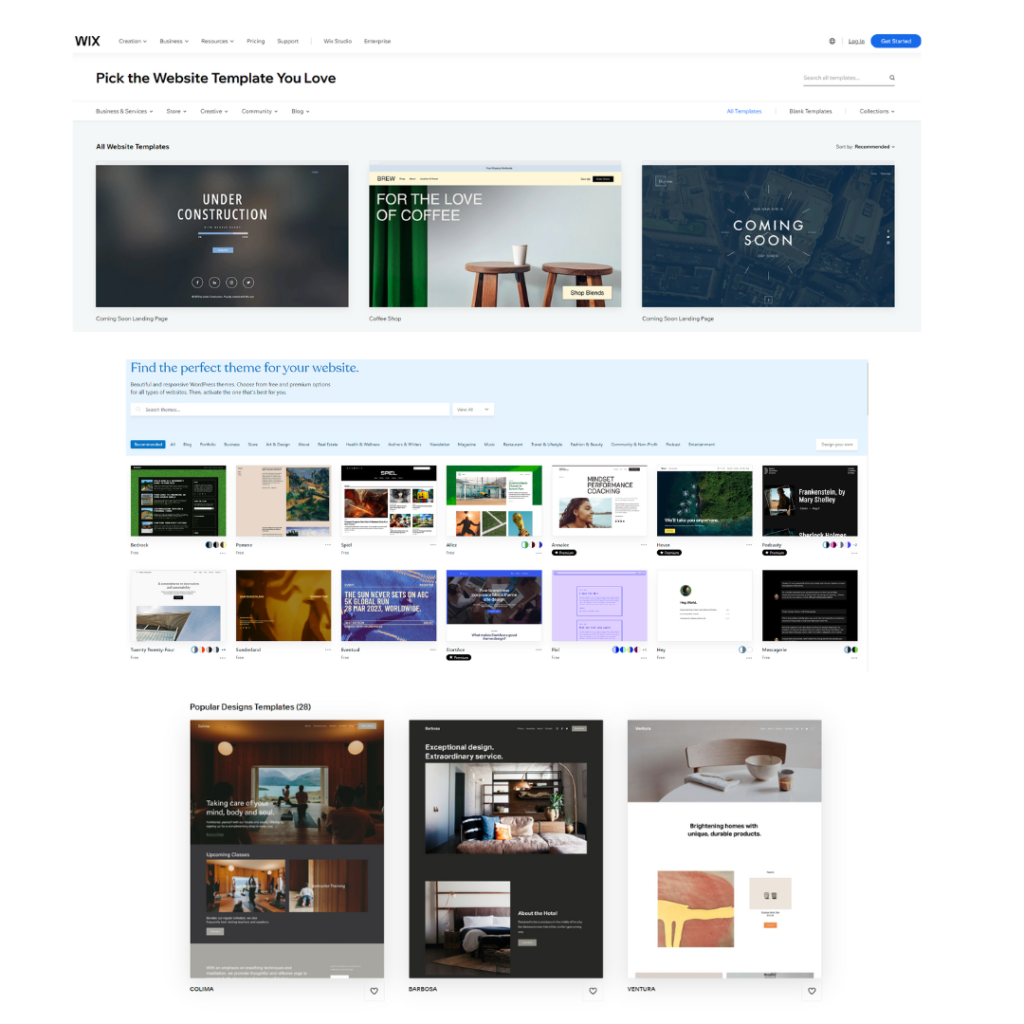
In summary, Wix offers great design freedom with an easy-to-use editor, Squarespace shines with its elegant and professionally designed templates, and WordPress stands out for its extensive customization possibilities, catering to users with varying design requirements and technical abilities.
E-commerce Capabilities
Evaluating the E-commerce capabilities of “Wix vs Squarespace vs WordPress” is essential for anyone planning to engage in online selling. Each platform offers distinct features that cater to different aspects of E-commerce.
Wix: Wix provides a comprehensive set of E-commerce features that are suitable for small to medium-sized online stores. It offers integrated payment solutions, multiple payment gateways, inventory management, shipping and tax management tools, and the ability to create and manage promotions and discounts. Wix’s user-friendly interface simplifies the process of setting up an online store, making it accessible even to those without prior E-commerce experience. However, for very large-scale online stores, Wix may not offer as much scalability as some specialized e-commerce platforms.
Squarespace: Squarespace is known for its visually appealing e-commerce templates, making it a popular choice for users who want to combine aesthetics with functionality. It offers robust E-commerce features, including unlimited product uploads, variant and inventory management, integrated payment processing, and tools for customer engagement like email campaigns and gift cards. Squarespace’s e-commerce capabilities are particularly favored by creatives and small businesses that seek a blend of simplicity, beauty, and functionality in their online store.
WordPress (WooCommerce): WordPress, when paired with the WooCommerce plugin, becomes a powerful e-commerce platform capable of handling both small and large online stores. WooCommerce provides extensive E-commerce functionalities, including customizable product pages, a vast array of payment gateways, detailed inventory and order management, and advanced tax and shipping options. The flexibility of WordPress and WooCommerce makes it suitable for businesses seeking a highly customizable and scalable E-commerce solution.

In summary, Wix, Squarespace, and WordPress with WooCommerce each offer effective E-commerce solutions, but their suitability varies based on the scale and specific needs of the online store. Wix and Squarespace are ideal for small to medium-sized businesses prioritizing ease of use and design, while WordPress with WooCommerce is best suited for those requiring a more customizable and scalable e-commerce platform.
SEO and Marketing Tools
When considering “Wix vs Squarespace vs WordPress,” the availability and effectiveness of SEO and marketing tools are crucial for driving traffic and engaging with audiences.
Wix: Wix offers a range of built-in SEO tools that cater to beginners and small businesses. These include customizable meta titles and descriptions, image alt attributes, and URL optimization. Wix also provides a personalized SEO plan with step-by-step instructions, making it easier for users with little SEO knowledge to optimize their sites. For marketing, Wix has tools for email marketing, social media integration, and Google Ads. However, advanced users may find the SEO options somewhat limiting compared to more specialized platforms.
Squarespace: Squarespace provides various SEO features integrated into its platform, which are sufficient for most small businesses and creatives. This includes page title and meta description customization, clean URL structures, and automatic sitemaps. Squarespace also offers built-in analytics tools and basic marketing features like email campaigns and social media integration. The platform’s focus on aesthetic design also contributes to creating engaging content, a plus for digital marketing efforts.
WordPress: WordPress, particularly with SEO-focused plugins like Yoast SEO, offers the most comprehensive set of SEO tools among the three platforms. It allows for detailed optimization of every aspect of a site, from meta information and keyword optimization to readability checks and technical SEO aspects. The open-source nature of WordPress means users have access to a wide variety of plugins for every conceivable marketing need, from advanced analytics and SEO to social media marketing and email campaigns.

In summary, Wix and Squarespace offer user-friendly SEO and marketing tools suitable for small businesses and individuals who need basic to moderate optimization capabilities. In contrast, WordPress, with its extensive range of plugins, stands out for those who require advanced SEO customization and a wide array of marketing tools.
Mobile Responsiveness
In the comparison of “Wix vs Squarespace vs WordPress,” mobile responsiveness is a critical aspect, as it significantly impacts user experience and search engine optimization.
Wix: Wix ensures that all its templates are mobile-responsive. The platform offers a mobile editor that allows users to customize the mobile view of their websites without affecting the desktop version. This feature is particularly useful for tailoring the user experience on mobile devices. While Wix’s mobile-responsive designs generally perform well, some users may find the need for manual adjustments in the mobile editor to ensure optimal display on smaller screens.
Squarespace: Squarespace is renowned for its responsive design templates. Every design automatically adjusts to fit mobile screens, ensuring that websites look great on any device. The platform’s focus on sleek and modern templates translates seamlessly to mobile, providing a visually appealing and user-friendly experience. Squarespace’s templates are designed to be responsive out-of-the-box, which means less work for the user in optimizing the mobile version.
WordPress: The mobile responsiveness of a WordPress site largely depends on the theme chosen. Most modern WordPress themes are designed to be responsive, but the degree of mobile optimization can vary. With WordPress, users have the flexibility to select themes based on their mobile responsiveness. Additionally, plugins are available to enhance mobile performance and customization. However, achieving the desired mobile responsiveness might require some testing and tweaking.

In summary, while all three platforms, Wix, Squarespace, and WordPress, offer mobile-responsive capabilities, the approach and degree of manual effort required vary. Wix provides a dedicated mobile editor for customization, Squarespace offers out-of-the-box responsiveness with its sleek templates, and WordPress’s responsiveness is theme-dependent, offering flexibility along with potential need for adjustments.
Blogging Features
When comparing “Wix vs Squarespace vs WordPress” for their blogging features, it’s important to consider how each platform caters to the needs of bloggers in terms of functionality, ease of use, and flexibility.
Wix: Wix offers a straightforward blogging interface that is well-suited for casual bloggers or businesses that include a blog as part of a larger website. The platform allows users to add a blog section to their site easily, providing essential features like categories, tags, and a comments section. Wix’s drag-and-drop editor makes it simple to create and format blog posts, including adding images and videos. While Wix covers the basics for blogging, it may lack some of the advanced features sought by dedicated bloggers.
Squarespace: Squarespace is known for its aesthetically pleasing design, and this extends to its blogging features. The platform offers beautiful blog templates that integrate seamlessly with the rest of the website. Squarespace provides essential blogging tools such as post scheduling, social media integration, and multiple author support. Its focus on design and presentation makes it a great choice for bloggers who prioritize visual appeal alongside content.
WordPress: WordPress is widely regarded as the gold standard for blogging, offering an extensive range of features that cater to bloggers of all levels. From basic blog functionality to advanced features like SEO optimization, content categorization, and extensive plugin options for additional functionalities, WordPress is highly versatile. The platform offers unparalleled flexibility and customization for blogging, making it the preferred choice for professional bloggers and those who seek comprehensive blogging tools.
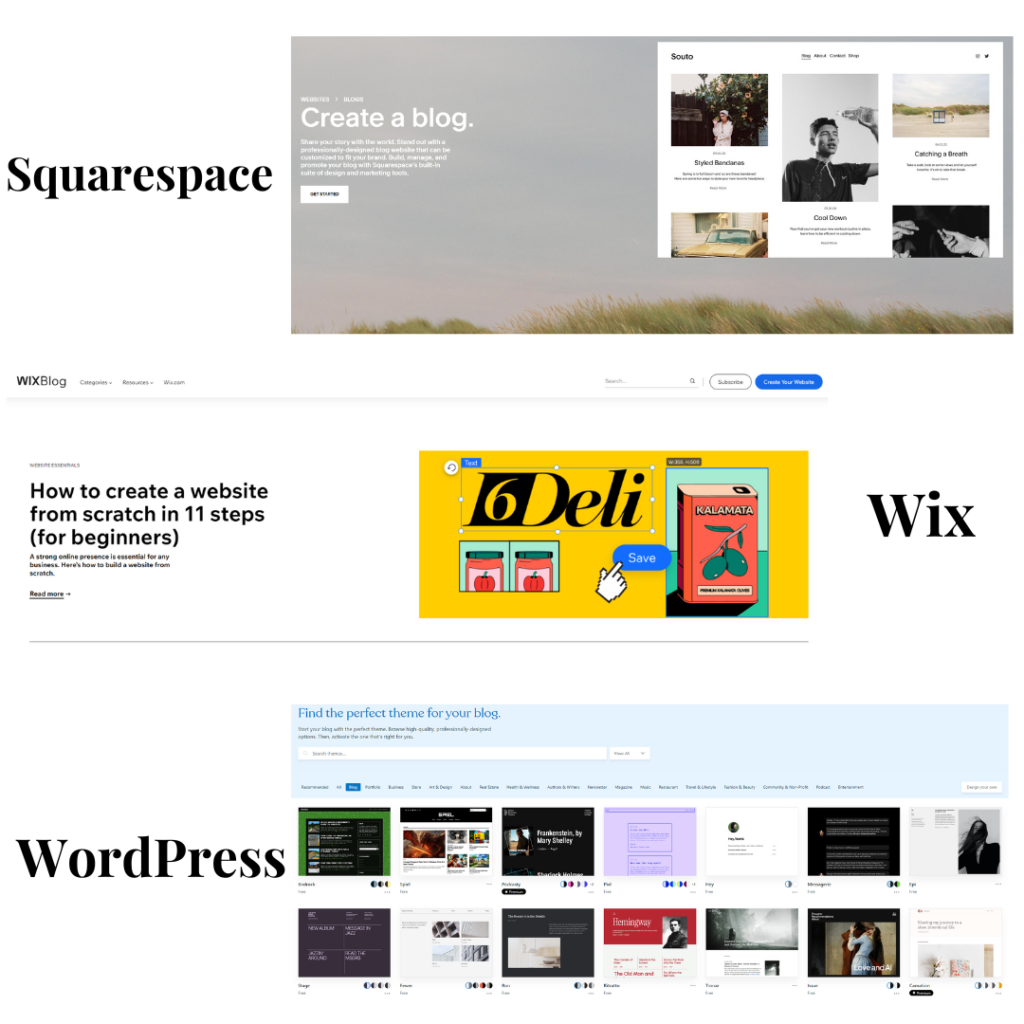
Image Suggestion: Screenshots showcasing the blog editor interface on each platform would provide visual insight into their user experience. Additionally, images demonstrating a live blog page on Wix, Squarespace, and WordPress can give readers a sense of the aesthetic and functional differences in blogging across these platforms.
Third-Party Integrations and Plugins
Assessing the third-party integrations and plugins is a crucial component in the “Wix vs Squarespace vs WordPress” comparison, as these elements significantly enhance and extend the functionality of websites.
Wix: Wix offers a variety of third-party integrations through its App Market. The platform provides users with a selection of apps for various functionalities, including e-commerce, social media integration, marketing tools, and customer service features. While the range of available apps in Wix is somewhat limited compared to more open platforms, it covers most of the essential needs for a standard website and is constantly growing. These integrations are user-friendly and can be added to Wix sites with just a few clicks.
Squarespace: Squarespace supports a curated selection of integrations and plugins designed to complement its streamlined and design-centric approach. These integrations include tools for analytics, e-commerce, social media, and marketing. Although the number of available third-party integrations in Squarespace is not as extensive as in more open platforms, it carefully selects these integrations to ensure they align with the platform’s overall aesthetic and usability standards.
WordPress: WordPress is unparalleled in terms of the sheer volume and variety of plugins and integrations available. Being an open-source platform, it allows developers to create and distribute thousands of plugins, covering everything from simple design tweaks to complex e-commerce solutions. This extensive ecosystem of plugins makes WordPress incredibly flexible and customizable, catering to almost any website requirement imaginable. However, this abundance also requires users to carefully select and manage their plugins to ensure compatibility and optimal performance.

In summary, while Wix and Squarespace offer a more controlled range of third-party integrations ensuring ease of use and consistency with their platform’s design ethos, WordPress provides unparalleled variety and flexibility with its extensive array of plugins, catering to a wide range of specialized needs and preferences.
Performance and Site Speed
Comparison, evaluating performance and site speed is crucial, as these factors directly impact user experience and search engine rankings.
Wix: Wix has made significant improvements in site speed and performance over the years. The platform uses advanced technology to ensure that websites load quickly and run smoothly. However, because Wix uses a lot of JavaScript and heavy coding for its drag-and-drop functionality, it can sometimes result in slower loading times, especially on more complex sites with numerous features or high-resolution images. Wix offers image optimization and mobile optimization features to help mitigate these issues.
Squarespace: Squarespace is known for its visually rich templates, which can sometimes affect loading times. Despite this, Squarespace websites generally offer good performance and speed, largely due to the platform’s optimized hosting environment and automatic image scaling. Squarespace is a solid choice for users who need a balance between beautiful, media-rich sites and decent loading speed.
WordPress: The performance and speed of a WordPress site largely depend on the hosting service used, the theme selected, and the number and type of plugins installed. WordPress sites have the potential to be extremely fast if optimized correctly. Using lightweight themes, quality plugins, and implementing speed optimization techniques (like caching, image optimization, and content delivery networks) can significantly enhance WordPress site performance.
In summary, while Wix and Squarespace offer a more controlled environment which can be beneficial for less technical users, their site speed can be affected by the platform’s inherent design complexities. WordPress, with proper optimization, can achieve superior performance and speed, but it requires a more hands-on approach to achieve these results.
Pricing and Value for Money
In the “Wix vs Squarespace vs WordPress” debate, understanding each platform’s pricing structure and the value they offer for the money is key for users to make a cost-effective decision.
Wix: Wix operates on a tiered pricing model, offering a range of plans from basic to more advanced options, including e-commerce capabilities. The basic plan is free, but it includes Wix branding and ads. Paid plans offer more storage, bandwidth, and access to premium features like a custom domain, removal of Wix ads, and increased e-commerce functionalities. Wix is often seen as providing good value for money for small businesses and individuals who need an easy-to-use platform with a variety of design options.
Squarespace: Squarespace offers several pricing tiers, focusing more on premium services. There is no free plan, but they do offer a trial period. Their plans include various features like website analytics, SSL security, and e-commerce capabilities on higher tiers. Squarespace is generally considered a good investment for users who prioritize high-quality design templates and seamless user experience, especially for creatives and small business owners.
WordPress: WordPress.org itself is a free open-source platform, but costs are involved for hosting, domain registration, themes, and plugins, which can vary widely. Some users may opt for affordable shared hosting solutions, while others may need more robust hosting options. The overall cost can be low for basic sites but can increase for premium themes and plugins. WordPress.com offers different plans, including a free but limited option. It’s known for its scalability and flexibility, which can provide excellent value for money, especially for those who require a customizable and expandable website.
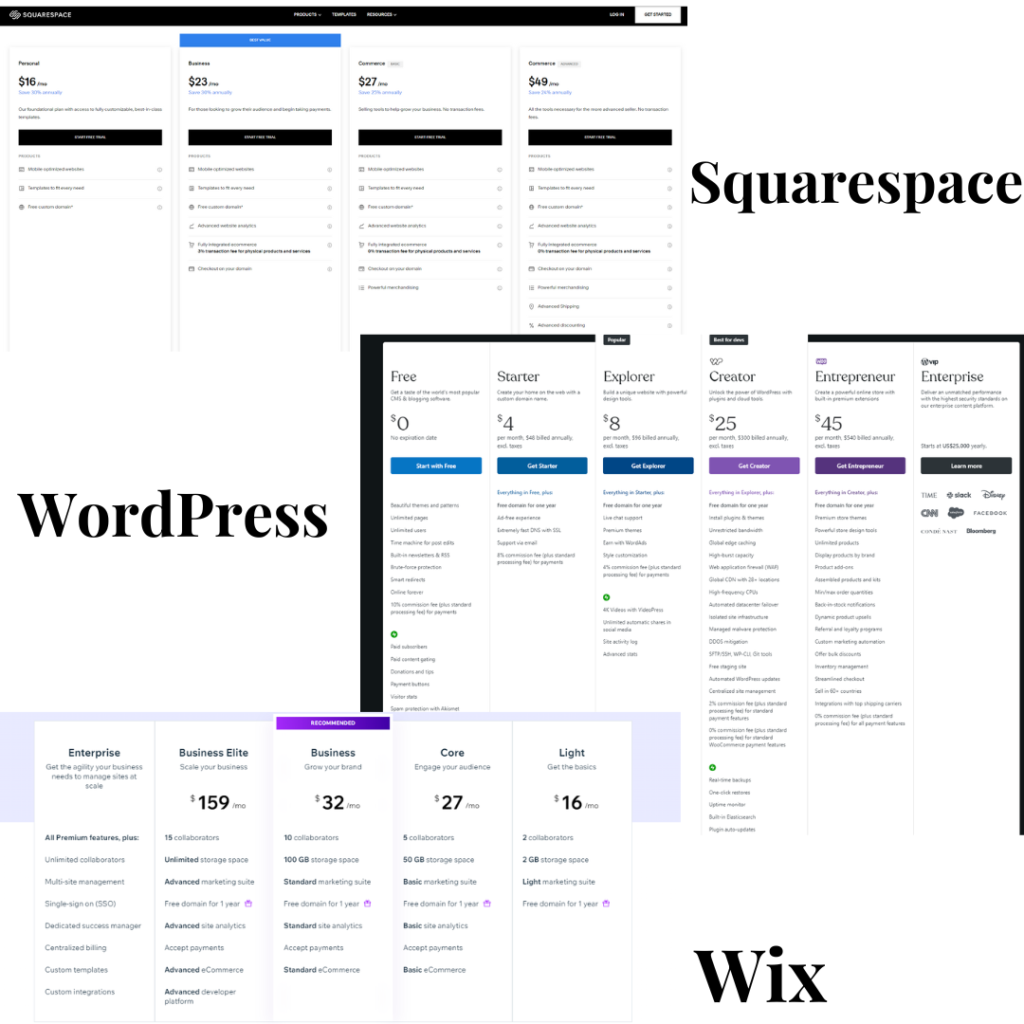
In summary, Wix and Squarespace offer structured pricing plans that cater to users looking for simplicity and ease of use, with Squarespace leaning more towards premium offerings. WordPress, while requiring additional considerations for hosting and other services, can offer greater value for money due to its flexibility and scalability.
Security and Data Protection
In the context of “Wix vs Squarespace vs WordPress,” understanding each platform’s approach to security and data protection is crucial, especially in an era where online security is paramount.
Wix: Wix places a strong emphasis on website security. It provides automatic SSL (Secure Sockets Layer) certificates for all its sites, ensuring encrypted connections. Being a fully hosted platform, Wix takes care of all the security updates and backups, reducing the risk of security breaches. Wix also complies with international security standards, offering users peace of mind regarding data protection. However, the level of security customization is limited due to its closed ecosystem.
Squarespace: Similar to Wix, Squarespace provides free SSL certificates for all websites, establishing secure and encrypted connections. Squarespace manages the security of its platform centrally, handling all the updates and security patches on behalf of its users. This approach simplifies the process for users but, like Wix, offers limited options for custom security enhancements. Squarespace also follows industry-standard practices to protect user data.
WordPress: WordPress’s approach to security is more hands-on. Being an open-source platform, it allows users to implement a range of security measures. This includes choosing from various security plugins, managing SSL certificates (often provided by the hosting service), and ensuring regular updates to WordPress core, themes, and plugins. The responsibility of securing a WordPress site mostly falls on the user, which offers flexibility but requires a proactive approach to security management.
In summary, Wix and Squarespace offer robust, built-in security features with less user involvement required, making them ideal for users who prefer a hands-off approach. WordPress, while offering more control over security, requires users to be more proactive in managing and implementing security measures.
Customer Support and Resources
In the comparison of “Wix vs Squarespace vs WordPress,” the quality and availability of customer support and resources play a significant role in user experience and platform usability.
Wix: Wix is known for its extensive customer support network. It offers multiple channels for support including phone, email, and a comprehensive FAQ section. Additionally, Wix provides a vast array of tutorials, guides, and video resources to help users navigate and make the most of the platform. Their support also includes a forum where users can ask questions and share insights. Wix’s approach is particularly beneficial for beginners or users who may need frequent assistance.
Squarespace: Squarespace offers strong customer support through 24/7 email response and live chat support during business hours. While it doesn’t provide phone support, Squarespace compensates with an in-depth and easily navigable help center containing guides, videos, and webinars. The platform also maintains a community forum and offers regular workshops for users to learn more about utilizing its features.
WordPress: WordPress, as an open-source platform, has a unique approach to customer support. Direct support is available for WordPress.com users, but WordPress.org relies more on community-based assistance. This includes extensive forums, tutorials, and guides created by the WordPress community and other third-party sites. For users on self-hosted WordPress sites, support can also come from their web hosting provider, theme developer, or specific plugin authors.
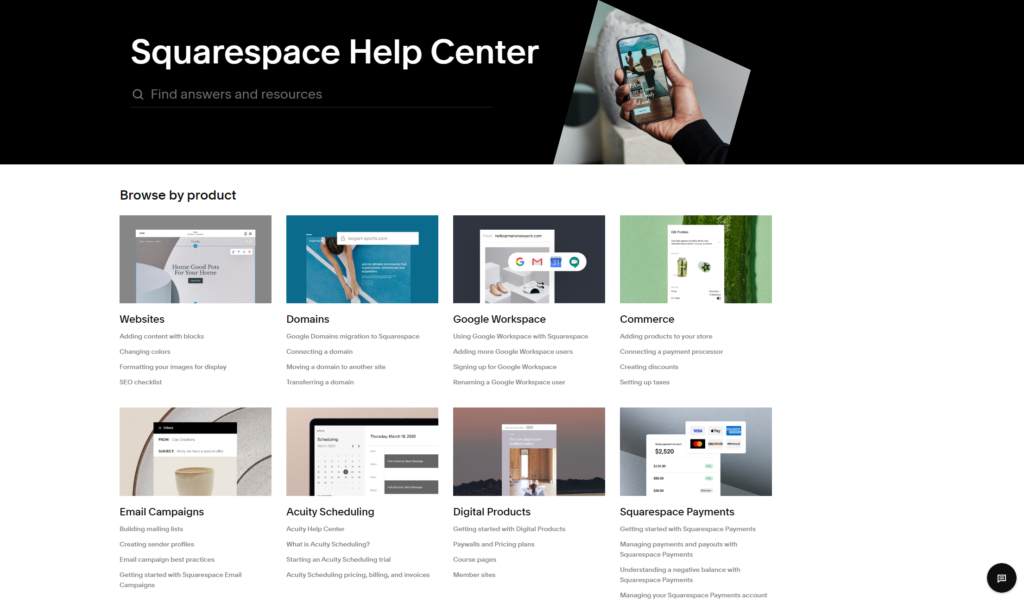
In summary, while Wix and Squarespace provide more direct and structured customer support channels, WordPress offers a vast, community-driven support network. The choice between these platforms may depend on the user’s preference for direct support versus the flexibility of community-sourced assistance.
User Reviews and Community Feedback
Exploring user reviews and community feedback is an integral part of understanding the “Wix vs Squarespace vs WordPress” dynamic. These insights can offer real-world perspectives on the strengths and weaknesses of each platform.
Wix: User reviews for Wix often highlight its ease of use and wide range of design options. Many users appreciate the drag-and-drop interface, which allows for straightforward website creation without needing technical skills. However, some reviews point out that while Wix is excellent for simple to moderately complex sites, it might be less suitable for very advanced web projects. Additionally, users occasionally mention concerns about website loading speeds, especially for more feature-rich sites.
Squarespace: Squarespace generally receives praise for its sleek, professional templates and cohesive design aesthetic. Users who value visually appealing websites with minimal setup find Squarespace to be an excellent choice. On the flip side, some users feel that Squarespace can be limiting in terms of customization options, particularly when compared to more open platforms like WordPress. The platform’s e-commerce capabilities are also frequently highlighted in positive reviews.
WordPress: WordPress reviews often emphasize the platform’s flexibility and extensive customization capabilities. It’s lauded for its vast array of themes and plugins, which allow users to build almost any type of website. However, this flexibility comes with a steeper learning curve, and some users note the need for ongoing maintenance and updates can be a challenge. The platform’s vast community is frequently mentioned as a valuable resource for support and learning.
In summary, user reviews and community feedback reveal that each platform has its admirers and specific use cases: Wix for its user-friendly design interface, Squarespace for its stunning templates and ease of use, and WordPress for its extensive customization and flexibility.
Conclusion
Concluding our in-depth analysis of “Wix vs Squarespace vs WordPress,” it’s evident that each of these platforms caters to different needs and preferences, making them unique in their own ways.
Wix stands out for its user-friendly interface and diverse range of templates, making it an excellent choice for individuals or small businesses looking to create a professional-looking website with ease. Its drag-and-drop editor and overall simplicity make it particularly appealing to those with limited technical skills or those who prefer a more guided website-building experience.
Squarespace shines with its sleek, modern templates and cohesive design aesthetics, ideal for creatives, small business owners, and anyone looking to create a visually stunning online presence. While it offers less customization than WordPress, its user-friendly interface and integrated features provide a seamless experience for users prioritizing design and ease of use.
WordPress offers unmatched flexibility and customization, suited for users ranging from bloggers to large enterprises. Its extensive plugin and theme library allow for a highly tailored web presence, but this comes with a need for more technical know-how and a willingness to manage more aspects of the website. WordPress is the go-to choice for those who require a highly customizable platform and are comfortable with a steeper learning curve.
In choosing between Wix, Squarespace, and WordPress, consider your specific needs, technical expertise, and the level of customization you require. Each platform has its strengths, and the best choice depends on your individual website goals and how much time and resources you are willing to invest in building and maintaining your online presence.

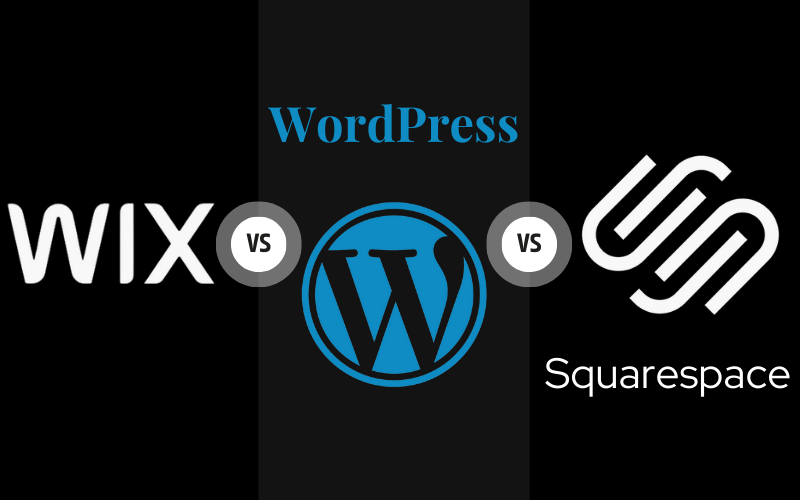



Pingback: The Ultimate Squarespace Review 2024 - Is It Still the Top Choice for Website Builders? - Flannery Reviews
Pingback: WordPress Review 2024 - The Digital Craftsman's Best Tool - Flannery Reviews