
Welcome to our comprehensive WordPress review, where we delve into the intricacies of one of the most popular and versatile website-building platforms in the world. Whether you’re a budding blogger, a small business owner, or part of a large enterprise, understanding what WordPress offers is crucial in today’s digital landscape. In this review, we’ll explore why WordPress has become the go-to choice for millions, examining its user-friendly interface, customization options, robust community support, and much more. Join us as we uncover the features and capabilities that make WordPress a powerhouse in the realm of website creation and management.
Table of Contents
User Experience and Interface
In this WordPress review, a pivotal aspect that demands our attention is the platform’s user experience and interface. WordPress has long been applauded for creating an environment that caters to both beginners and advanced users, striking a balance between functionality and ease of use.
Intuitive Dashboard: The Core of User Experience
- At the heart of WordPress’s user-friendly design lies its intuitive dashboard. Immediately upon logging in, users are greeted with a clean, well-organized interface that provides quick access to all necessary features. Whether you’re publishing a blog post, updating a page, or customizing your site’s appearance, the dashboard’s straightforward layout ensures that these tasks can be performed with minimal effort.
Gutenberg Editor: Revolutionizing Content Creation
- The introduction of the Gutenberg editor marked a significant leap in enhancing WordPress’s user experience. This block-based editor allows users to create content with a simple drag-and-drop mechanism. Each piece of content, be it a paragraph, image, or video, is treated as a distinct block, which can be easily manipulated and arranged. The Gutenberg editor exemplifies WordPress’s commitment to making web design accessible to users without any coding knowledge.
Customization at Your Fingertips
- WordPress empowers users with extensive customization options. The ‘Customizer’, accessible directly from the dashboard, lets users tweak various aspects of their website in real-time. From adjusting the color scheme to setting up widgets and menus, the Customizer offers a live preview of changes, ensuring that users can experiment with different looks without any guesswork.
Responsive and Mobile-Friendly
- In today’s mobile-first world, WordPress ensures that user experience is seamless across all devices. Most WordPress themes are designed to be responsive, meaning they automatically adjust to the screen size of tablets and smartphones. This responsiveness is not just beneficial for the end-user but also contributes positively to search engine rankings.
User Assistance and Guidance
- WordPress enhances its user experience by providing ample guidance and support. The ‘Help’ option in the dashboard offers quick tips and explanations about the functionality of the dashboard’s various sections. For more detailed guidance, users can easily access WordPress’s extensive documentation and support forums.
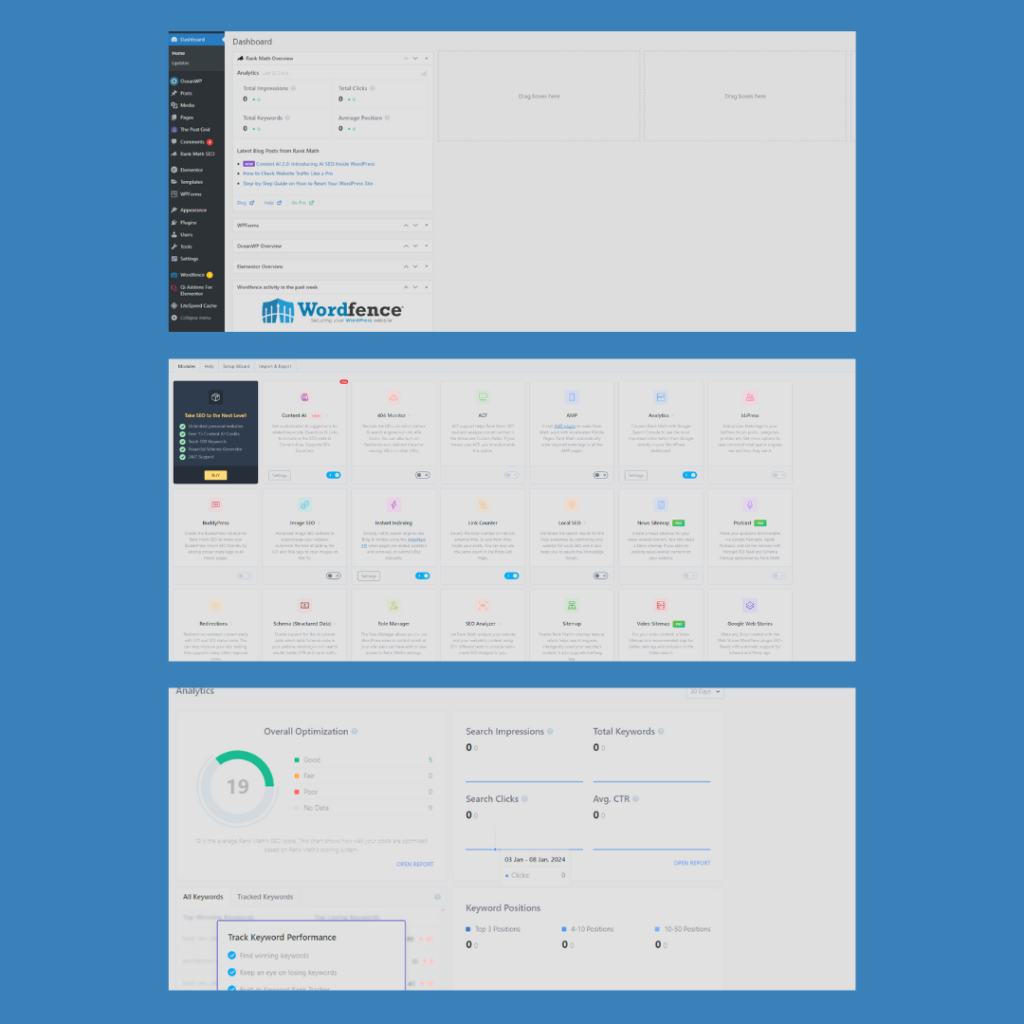
In summary, this WordPress review finds that the platform excels in delivering a user-friendly experience. Its intuitive interface, combined with powerful customization tools like the Gutenberg editor, makes WordPress an ideal solution for users seeking a straightforward yet robust website building experience.
Customization: Themes and Plugins
A cornerstone of this WordPress review is the platform’s unparalleled customization capabilities, primarily achieved through its extensive array of themes and plugins. These features are what set WordPress apart in the realm of website creation, allowing for personalization that caters to the diverse needs of its vast user base.
Themes: The Aesthetic Blueprint of Your Website
- The beauty of WordPress begins with its themes. Themes in WordPress serve as the aesthetic backbone of your site, determining its layout, color scheme, typography, and overall visual appeal. With over 11,000 themes available, the choices range from minimalistic designs perfect for bloggers to sophisticated layouts for businesses.
- What makes these themes even more appealing is their customizability. Most WordPress themes come with their own set of options that let you tweak various design elements. Whether it’s changing the header image, adjusting the font size, or altering the color palette, these adjustments can be made easily, often without a single line of code.
Plugins: Extending Functionality Beyond Basics
- If themes are the skin of a WordPress site, plugins are its beating heart. Plugins extend the functionality of your website, allowing you to add new features and enhance its capabilities. WordPress boasts a repository of over 55,000 plugins, each designed to fulfill a specific function – be it adding contact forms, optimizing for SEO, creating an online store, or even integrating social media.
- The beauty of plugins lies in their simplicity and the breadth of their scope. You can find a plugin for almost any feature you can think of, and installing these plugins is a straightforward process that doesn’t necessitate technical expertise.
Ensuring Quality and Compatibility
- While the variety of themes and plugins is vast, WordPress also places a strong emphasis on the quality and compatibility of these tools. Regular updates are provided by theme and plugin developers to ensure compatibility with the latest WordPress version, thus maintaining the stability and security of your website.
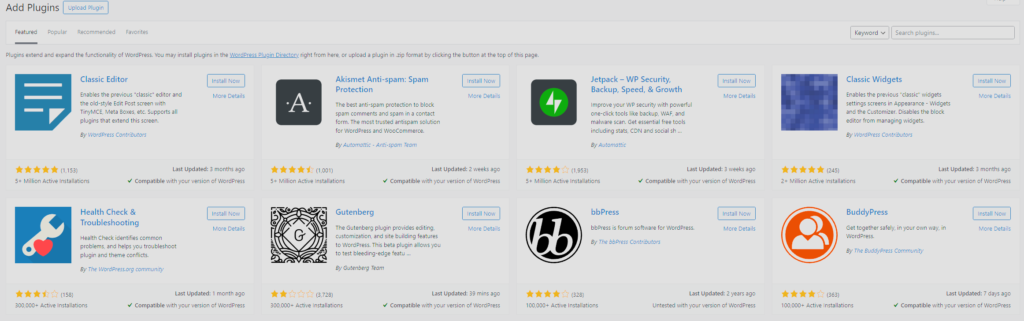
In this WordPress review, it becomes evident that the platform’s customization capabilities stand unrivaled. The amalgamation of an extensive range of themes and plugins allows WordPress to cater to virtually any website requirement, making it a preferred choice for users around the globe.
Community and Ecosystem
In any comprehensive WordPress review, it’s crucial to highlight the community and ecosystem that form the backbone of this influential platform. The WordPress community isn’t just a feature of the platform—it’s the very lifeblood that continues to drive its growth, innovation, and enduring success.
The Vibrant WordPress Community
- The WordPress community is a global, diverse network of users, developers, designers, and enthusiasts. This vibrant group is characterized by a spirit of collaboration and mutual support. From local meetups and workshops to large-scale international conferences like WordCamps, the community comes together to share knowledge, discuss challenges, and celebrate achievements.
- What sets the WordPress community apart is its inclusiveness and accessibility. Anyone can contribute to this open-source platform, whether by developing a new plugin, creating a theme, translating the software, or offering support to fellow users in forums.
Forums and Support Systems
- One of the most tangible manifestations of the WordPress community is the extensive array of forums and support systems available to users. These platforms offer a space for troubleshooting, advice, and sharing best practices. From technical support to plugin recommendations, the forums are a hub of information and assistance, driven by community members themselves.
Contributions and Collaborations
- The open-source nature of WordPress encourages contributions from individuals all around the world. These contributions aren’t limited to software development; they encompass documentation, organizing events, and more. This collaborative environment not only enriches the platform but also ensures that it stays relevant and responsive to users’ needs.
Innovations and Trends
- The community plays a pivotal role in shaping the future of WordPress. Through consistent feedback, innovative ideas, and beta testing, the ecosystem is always evolving. This dynamic interaction between the platform and its users fosters continuous improvement and adaptation to the latest web trends.

In conclusion, this WordPress review underscores the importance of the community and ecosystem in sustaining and nurturing the platform. The communal spirit, combined with a culture of open collaboration and support, makes WordPress much more than just a software; it’s a thriving ecosystem that continues to shape the digital landscape.
Performance and Site Speed
In this WordPress review, a critical factor that deserves thorough examination is the platform’s performance and site speed. These elements are fundamental in determining not just user experience, but also search engine optimization (SEO) effectiveness.
Optimized Performance for Diverse Needs
- WordPress, as a platform, is designed to cater to a wide range of websites, from simple blogs to complex e-commerce sites. Its core software is optimized to ensure efficient performance across this spectrum. The speed and responsiveness of a WordPress site are influenced by various factors, including the choice of themes, plugins, and hosting services.
Themes and Plugins Impact
- While WordPress offers flexibility through themes and plugins, it’s essential to understand their impact on site performance. A well-coded theme and efficiently designed plugins can significantly enhance site speed, whereas poorly designed ones can be a detriment. Users are advised to choose themes and plugins with a reputation for clean coding and regular updates.
Hosting: The Foundation of Speed
- The choice of hosting plays a pivotal role in the performance of a WordPress site. WordPress-compatible hosting solutions offer optimized server configurations to ensure faster load times and smoother performance. Managed WordPress hosting services go a step further by providing an environment specifically tailored for WordPress with performance-enhancing features like caching and CDN integration.
Regular Updates for Peak Performance
- WordPress’s core software is regularly updated to improve performance and address any speed-related issues. These updates often include optimizations that make WordPress run more efficiently and responsively.
Enhancing Speed with Caching and CDN
- To further boost site speed, WordPress supports various caching solutions. Caching plugins store a static version of the site, reducing the load on the server and speeding up access for visitors. Additionally, integrating a Content Delivery Network (CDN) can significantly improve loading times by distributing content across multiple servers globally.
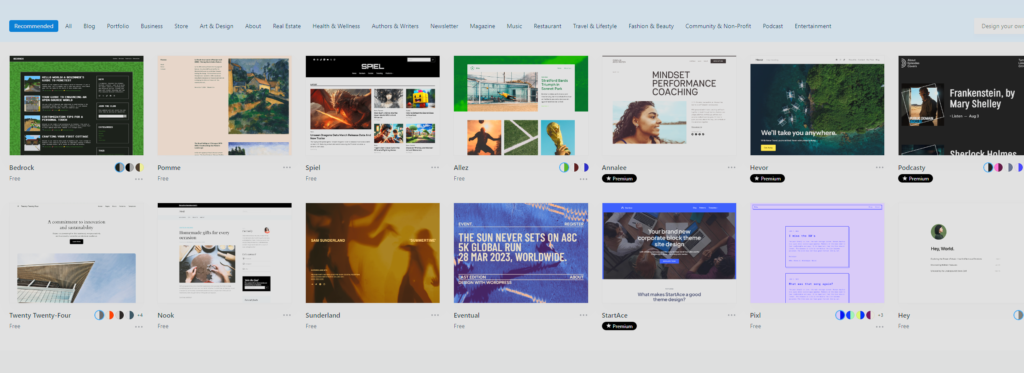
In summary, this WordPress review reveals that while the platform inherently provides a solid foundation for good performance, the ultimate site speed is influenced by user choices in themes, plugins, and hosting. With the right combination of tools and practices, WordPress sites can achieve excellent performance and quick loading times.
SEO Capabilities
A critical aspect of this WordPress review is the platform’s capabilities in Search Engine Optimization (SEO). SEO is essential for increasing a website’s visibility and ranking on search engines like Google. WordPress offers a range of built-in SEO tools designed to help optimize websites effectively.
Built-in SEO Features
- WordPress simplifies SEO for its users. It automatically generates and updates sitemaps, which are crucial for search engines to crawl and index a website’s content. Additionally, all WordPress websites come with clean, search-engine-friendly URLs, ensuring that the site’s content is indexed correctly and efficiently.
Customizable SEO Options
- Users have the ability to customize important SEO elements on their WordPress site. This includes adding custom page titles and meta descriptions, which are key factors in how search engines understand and display pages in search results. WordPress also enables users to customize their URLs, allowing for the incorporation of keywords and clean, readable web addresses.
Mobile Optimization
- With mobile responsiveness being a factor in search engine rankings, WordPress’s fully responsive templates ensure that websites look and function well on any device, which is beneficial for SEO.
Social Media Integration
- WordPress allows easy integration with various social media platforms. This not only aids in social media marketing but also contributes to a website’s SEO efforts, as social signals are a factor in ranking algorithms.
SSL Certificates
- Security is a significant factor in a website’s search engine ranking. WordPress provides free SSL certificates for all websites, ensuring encrypted connections and improving the site’s trustworthiness in the eyes of search engines.
Loading Speed
- While WordPress websites are generally optimized for performance, the platform’s rich, design-centric templates can sometimes affect loading speeds. Users are advised to optimize images and content to ensure their site remains as fast as possible, which is crucial for both SEO and user experience.
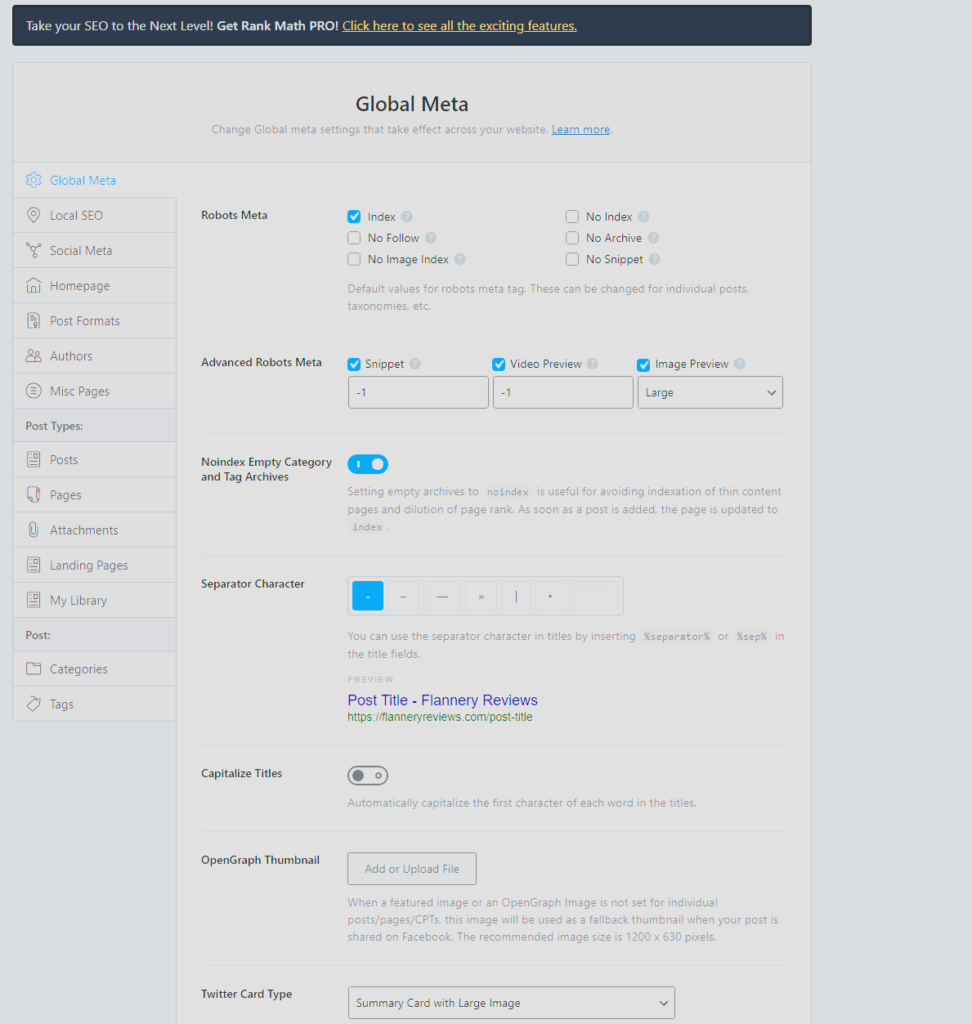
In conclusion, this WordPress review finds that while the platform offers a solid foundation for SEO, it balances simplicity with customization. It provides essential tools for basic to moderate SEO needs, making it a suitable choice for users looking to optimize their site without delving into overly complex SEO strategies.
E-commerce Solutions
In this comprehensive WordPress review, an essential aspect to consider is its prowess in e-commerce solutions. WordPress, through its versatile plugins, particularly WooCommerce, has transformed into a robust platform for online businesses.
WooCommerce: The Heart of WordPress E-commerce
- WooCommerce is a WordPress plugin that turns a standard site into a fully-functional online store. It’s a powerful and flexible solution that caters to businesses of all sizes. From physical goods to digital downloads and services, WooCommerce handles it all. Its seamless integration with WordPress makes it a popular choice for e-commerce ventures.
Customization and Flexibility
- One of WooCommerce’s strongest features is its customization capabilities. You can adjust almost every aspect of your store, from product displays to checkout processes. There’s also a plethora of WooCommerce-specific themes that are designed to make your online store visually appealing and functionally efficient.
Payment Gateways and Security
- For any online store, secure payment processing is paramount. WooCommerce supports a variety of payment gateways, including PayPal, Stripe, and credit cards. It also emphasizes security, ensuring that customer data and transactions are handled safely.
Extending Functionality with Add-Ons
- The power of WooCommerce lies in its extendibility. There are numerous add-ons and extensions available, allowing you to integrate additional features such as inventory management, shipping calculators, and membership systems. This modular approach means you can tailor the e-commerce experience to suit your business needs.
SEO and Marketing Tools
- WooCommerce benefits from WordPress’s inherent SEO capabilities, ensuring that your products rank well on search engines. Furthermore, there are numerous marketing tools and plugins available to promote your products, from email marketing integrations to social media plugins.
Analytics and Reporting
- Understanding your customer behavior and sales pattern is crucial for any business. WooCommerce offers comprehensive analytics and reporting tools that give you insights into your store’s performance, helping you make data-driven decisions.
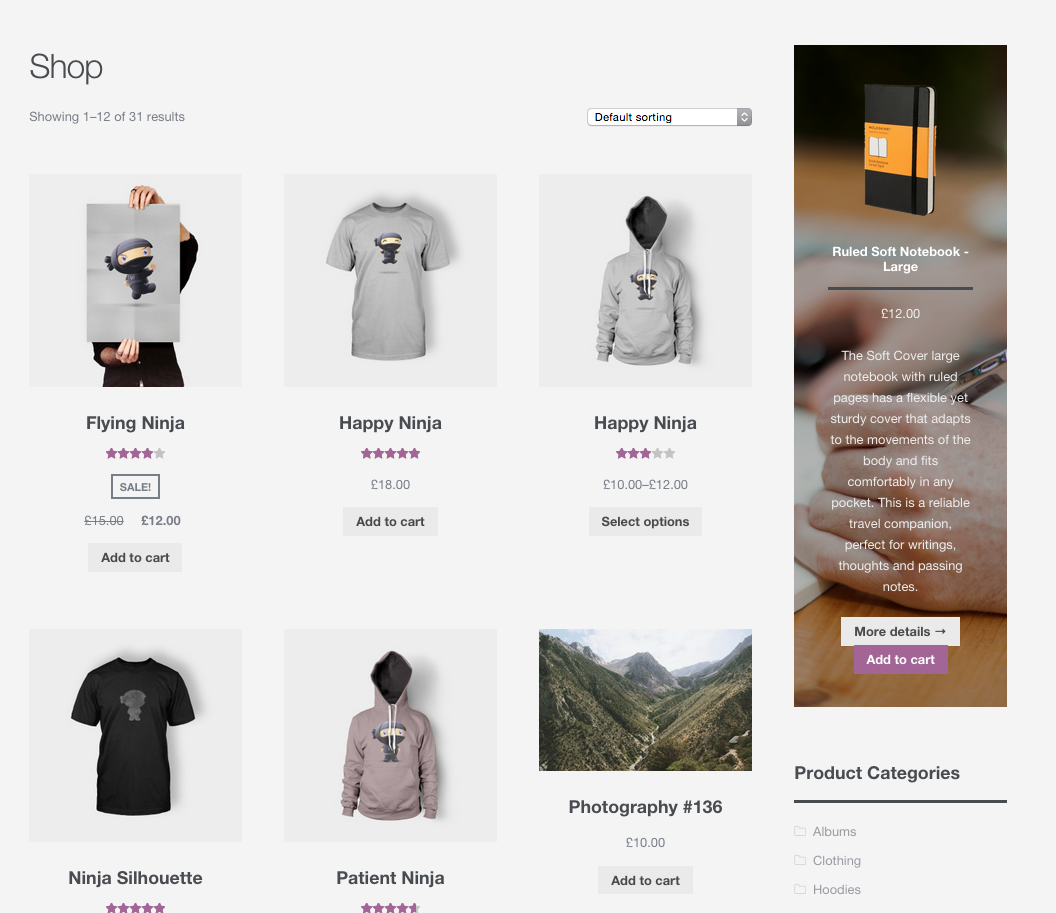
In summary, this WordPress review finds that with WooCommerce, WordPress stands as a formidable platform for e-commerce. Its blend of flexibility, ease of use, and extensive customization options make it a go-to choice for anyone looking to set up an online store.
Security Features
In any thorough WordPress review, addressing the platform’s security features is crucial. As one of the most widely used content management systems globally, WordPress takes the security of its users seriously, implementing various measures to safeguard websites.
Core Software Security
- At the heart of WordPress’s security strategy is its core software, which is regularly updated to address vulnerabilities and enhance security measures. These updates are critical in protecting websites against common security threats, such as hacking and malware. WordPress also encourages its users to keep their sites updated to the latest version, ensuring they benefit from the most recent security enhancements.
Plugins and Themes Security
- WordPress’s vast array of plugins and themes can be double-edged swords regarding security. While they offer extensive functionality and customization, they can also be potential security risks if not properly maintained. WordPress advises users to download plugins and themes from reputable sources and keep them updated. Regular updates from developers not only introduce new features but also patch security flaws.
Strong Password Enforcement
- WordPress emphasizes the importance of strong passwords. It includes a built-in password strength meter that encourages users to create robust passwords for their accounts. This feature is especially important for preventing brute force attacks, where attackers try to gain access by guessing passwords.
SSL Certificate Integration
- An SSL (Secure Sockets Layer) certificate is crucial for website security, particularly for e-commerce sites that handle sensitive customer data. WordPress supports SSL integration, enabling encrypted connections between web servers and browsers. This encryption is vital for protecting user data and gaining visitors’ trust.
Additional Security Measures
- Besides the built-in features, WordPress’s flexibility allows for additional security measures through various security plugins. These plugins offer advanced features such as firewall protection, security scanning, and regular backups. Regular backups ensure that, in the event of a security breach, your website can be restored to its previous state.

In summary, this WordPress review highlights the platform’s commitment to security through regular updates, strong password enforcement, SSL certificate integration, and the availability of robust security plugins. With these features, WordPress provides a secure foundation for building and maintaining websites.
Content Management and Scalability
In this WordPress review, we focus on two critical aspects that make WordPress a top choice for webmasters and business owners: content management and scalability. These features are vital for both growing and established websites.
Robust Content Management System
- WordPress began as a blogging platform, but it has evolved into a robust content management system (CMS). The platform allows users to easily create, edit, and organize content, including posts, pages, and media. The intuitive interface of the WordPress dashboard makes it straightforward for users to manage their content, regardless of their technical expertise.
Flexibility in Content Organization
- WordPress offers extensive flexibility in how content is organized. Features like categories, tags, and custom post types enable users to structure their content efficiently, making it easier for visitors to navigate the website and for search engines to crawl it. This level of organization is crucial for sites with a large amount of content, such as news portals or educational sites.
Scalability: Growing with Your Needs
- A key strength of WordPress is its scalability. The platform can support websites ranging from small personal blogs to large corporate sites with thousands of pages and high traffic volumes. WordPress’s performance remains stable and reliable as the website grows, thanks to its scalable architecture and the wide range of hosting options available, from shared hosting for smaller sites to dedicated and cloud hosting for larger, high-traffic sites.
Seamless Integration with Various Tools
- As businesses grow, their needs become more complex. WordPress caters to this evolution by allowing seamless integration with a myriad of tools and platforms, including CRM systems, marketing automation tools, and e-commerce solutions like WooCommerce. This integration capability ensures that WordPress can adapt to the changing needs of a business.

In conclusion, this WordPress review finds that the platform excels in content management and scalability. Its user-friendly content management system, combined with the ability to scale and integrate with a wide range of tools, makes WordPress an ideal choice for websites of all sizes and types.
Pricing and Plans
In this section of our WordPress review, we delve into an essential aspect for any user considering this platform: the pricing and plans. Understanding the cost associated with using WordPress is crucial for individuals and businesses planning their online presence.
Understanding WordPress’s Cost Structure
- It’s important to note that WordPress itself, as a software, is free. WordPress.org offers the WordPress CMS as an open-source tool, which means it can be downloaded and used at no cost. However, there are associated costs that come with building and maintaining a website on WordPress.
Domain and Hosting Costs
- The primary expense for a WordPress site is web hosting and domain registration. WordPress sites need to be hosted on a server, which can vary in cost depending on the hosting provider and the type of hosting plan you choose. Shared hosting is generally the most affordable option, suitable for smaller websites, while dedicated hosting caters to larger websites with higher traffic.
Additionally, users need to register a domain name, which typically incurs an annual fee. Prices for domain registration can vary based on the domain extension (.com, .org, .net, etc.) and the registrar.
Premium Themes and Plugins
- While there are thousands of free themes and plugins available, certain advanced features and designs are only available through premium (paid) versions. The cost of these themes and plugins can vary widely, from a few dollars to a few hundred dollars, depending on the complexity and the level of support provided by the developer.
Additional Costs
- Other potential costs can include SSL certificates for website security (though many hosting providers now offer these for free), eCommerce functionality (for sites that require shopping carts and payment processing), and professional services for website development and maintenance.
Managed WordPress Hosting
- For users seeking an all-in-one solution, managed WordPress hosting is available. These plans typically include hosting, domain, security, and sometimes even premium themes and plugins, all bundled into a monthly or yearly fee. Managed WordPress hosting is ideal for users who prefer a hassle-free approach, with hosting companies handling technical aspects like updates, backups, and security.
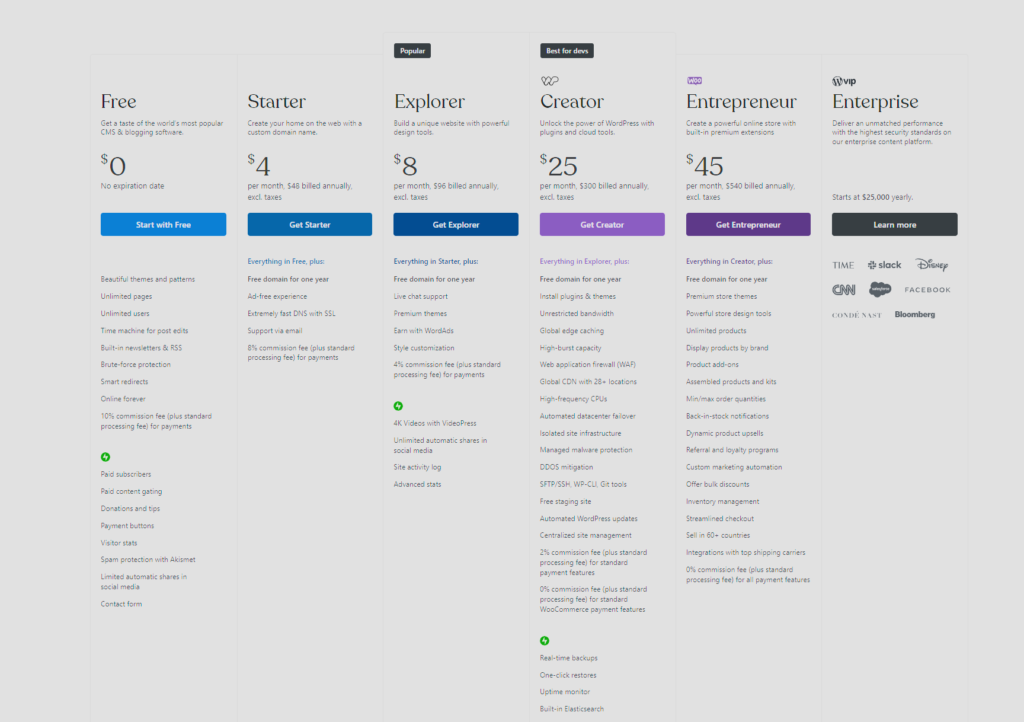
In conclusion, this WordPress review finds that while the WordPress software is free, there are various associated costs to consider when setting up and running a WordPress site. The overall cost can vary greatly depending on the choices in hosting, themes, plugins, and additional services.
Conclusion
As we wrap up this in-depth WordPress review, it’s evident that WordPress isn’t just a platform; it’s a comprehensive solution for a vast array of web development needs. Its evolution from a simple blogging tool to a powerful content management system reflects its ability to adapt and grow in the ever-changing digital landscape. The platform’s intuitive design makes it accessible to beginners, while its extensive customization capabilities through themes and plugins cater to more advanced users and developers.
The real power of WordPress lies in its community – a vibrant, global network of users and developers who drive the platform’s constant innovation and improvement. This community support, coupled with the plethora of available resources, ensures that help and guidance are always at hand, making WordPress a wise choice for anyone looking to establish or enhance their online presence.
When it comes to costs, WordPress presents a flexible approach. The core software, being open-source and free, is a significant advantage, though associated costs like hosting, domain registration, and premium add-ons should be considered. However, these investments are typically justified by the value and functionality WordPress brings to the table.
In terms of performance, SEO, and security, WordPress demonstrates strong capabilities. It’s designed to support responsive, fast-loading websites and comes with built-in features optimized for search engines. Additionally, the platform’s commitment to security through regular updates and the availability of various security plugins provides peace of mind to its users.
In conclusion, WordPress stands out as a versatile, scalable, and user-friendly platform. Whether you’re crafting a personal blog, running a bustling e-commerce site, or managing a corporate website, WordPress offers the tools, flexibility, and support to create and grow your digital footprint effectively. It’s more than just a website builder; it’s a gateway to realizing your digital aspirations.
Don’t forget to explore my other insightful blog posts, where I compare WordPress with its competitors like “wix vs Squarespace vs WordPress” and offer detailed reviews of other leading website builders, providing you with a comprehensive understanding of the best options available in the market.



